Now and then you might find it useful to hide an entire Product Classification from you online store. This function is built in to your stores admin.
From the admin go to the Menu 'Products' then sub menu item 'Manufacturers' Search for the manufacturer you need to hide from your customers. Click 'View' to see the details of that manufacturer. Now change the setting 'Active/Hidden' from active to hidden.
The products associated with that manufacturer are now hidden from customers on your store/website. You will still see them in your admin's product list but your customers will no longer see them. To make them visible to your customers again change the setting back to 'Active'
All products associated with a classification can now be hidden from customers on your store/website. You will still see them in your admin's product list but your customers will no longer see them.