Add a Warning or Notice Bar to a customer details page and the customers orders detail page. Use when a customer needs special attention.
Add a Warning or Notice Bar to a customer details page and the customers orders detail page. Use when a customer needs special attention.
Customer Header Notes is used to add a warning bar to the top of a given customer detail page. This bar can be used for anything needed to warn or inform your staff if a customer needs special attention with orders or anything. This warning/notice bar will be displayed also on orders.
Here are some examples:
To Add this Warning or Notice Bar. From your admin go to the customer that needs this notice bar. Then click on the "Notes" tab for this customer. Add the text or html to the "Header Notes" save your changes.
Here are some examples:
- Remove customers credit card after order is charged.
- Only Ship using UPS
- All orders requier Signature
- Do not ship to the customer!
To Add this Warning or Notice Bar. From your admin go to the customer that needs this notice bar. Then click on the "Notes" tab for this customer. Add the text or html to the "Header Notes" save your changes.